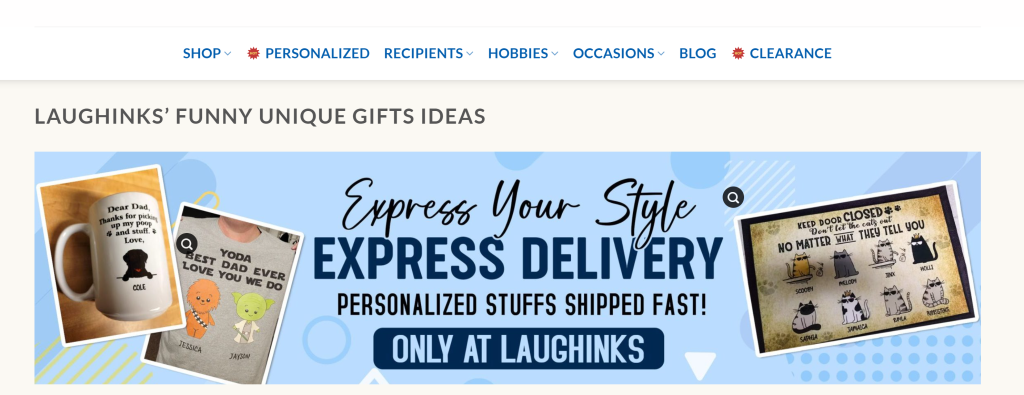
HOW TO CUSTOMIZE YOUR SHIRT AT LAUGHINKS?
Are you ready to add a personal touch to your wardrobe? Look no further than Laughinks! Our website offers a seamless platform for customizing your very own shirts and even more products. With a few simple steps, you’ll be able to create a unique design that reflects your style and personality. Follow the instructions below to get started to customize your shirt at Laughinks:
HOW TO CUSTOMIZE YOUR SHIRT AT LAUGHINKS
Step 1: Visit the Laughinks Website
Using your preferred web browser, navigate to the Laughinks website at www.laughinks.com. Once there, you’ll be greeted by our user-friendly interface and a wide range of product options to choose from.
We would like you to choose the item that you love. As an example, we have selected below one of our best-selling shirts for Father’s Day – The Super Daddio Shirt
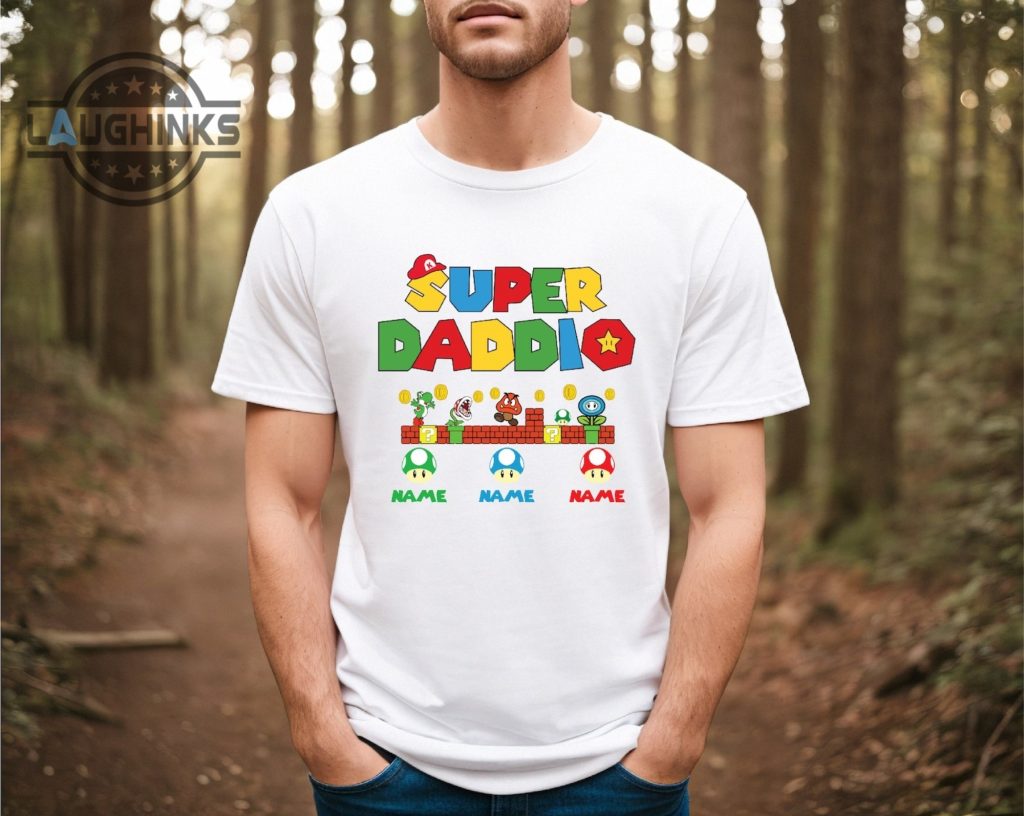
Step 2: Select Your Product Style
Browse through our collection of products and select the style that suits your taste. We offer various options such as hoodies, lady shirts, long sleeves, and more. Click on the product style you prefer to proceed to the next step.

Step 3: Choose Shirt Color and Size
Next, you’ll find options to select your preferred shirt color and size. Click on the color palette and size chart to make your choices. We offer a range of vibrant colors and sizes to ensure a perfect fit for everyone.
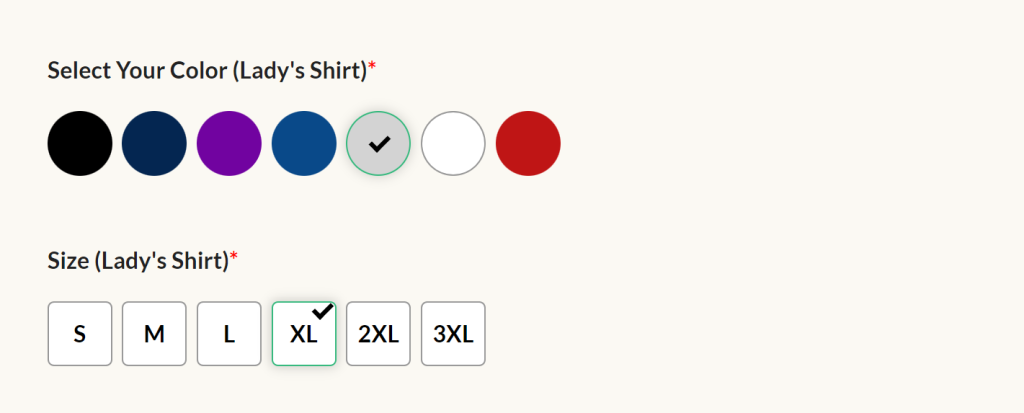
Question: How can I choose the correct size for me?
Answer: To assist you in selecting the perfect fit, each shirt style includes a size chart similar to the one provided below. Please refer to this chart and compare it with your body measurements to ensure you choose the ideal size.

Step 4: Customize Your Design
Now it’s time to let your creativity shine!
For designs that offer customization options, we provide three choices: adding custom text/name, selecting and entering the ordering number(s) of the desired option(s) (an accompanying image will display all the numbered options), or uploading your own photo.
For “The Dadalorian Shirt” example, customization requires adding custom text and selecting the number(s) of the desired option(s). Let’s assume you have three kids named Debby, Tom, and Alex, and you would like to pick options 2, 5, and 6.


Sometimes, certain designs offer the option of photo customization. You can personalize these designs by uploading your own photo to create a truly unique and special shirt. For example the Personalized Upload Photo Never Underestimate An Old Man With A Classic Car Shirt here.
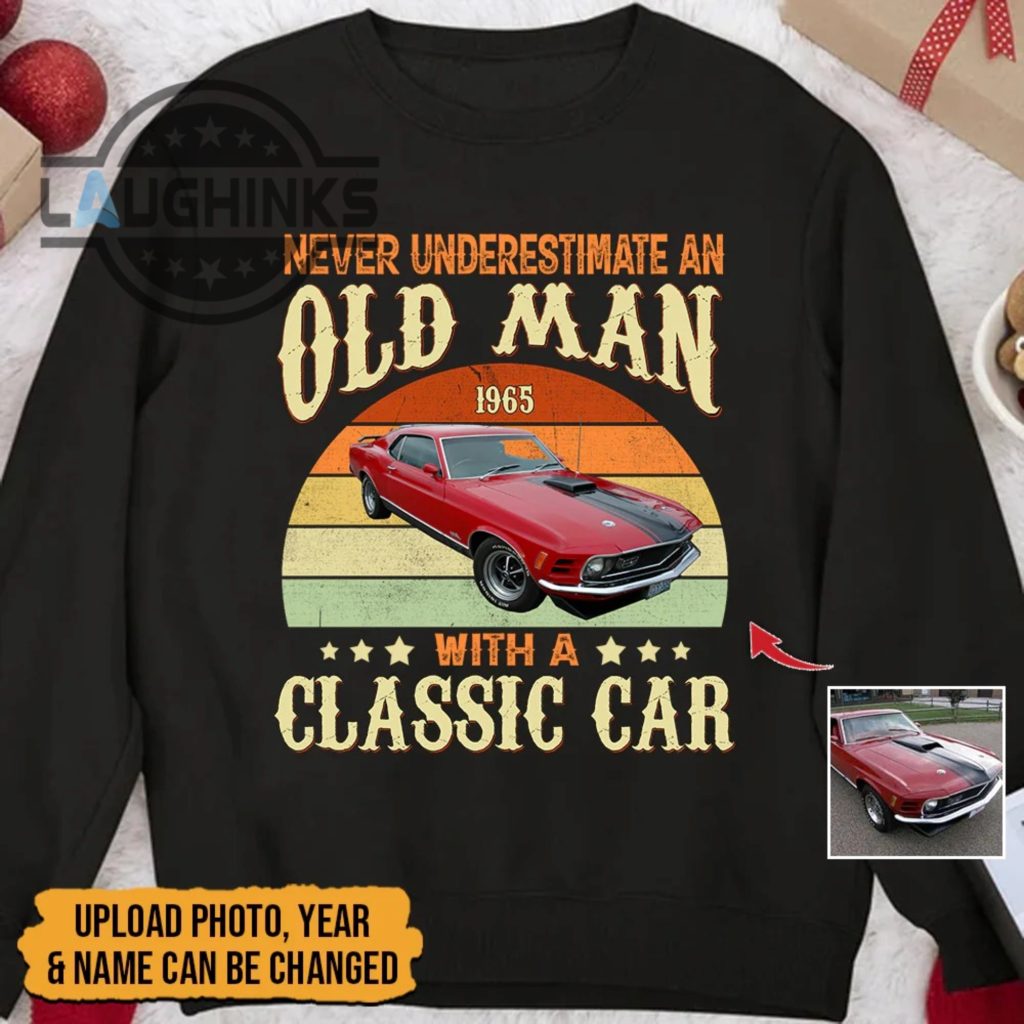
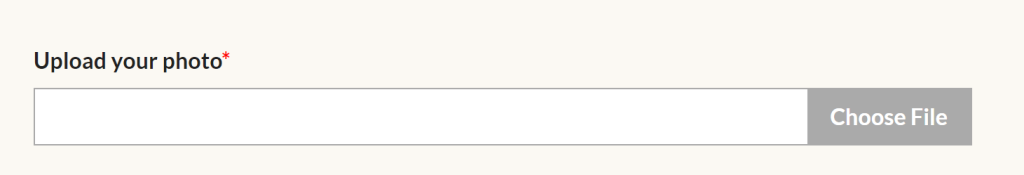
To upload your image or artwork, simply click on the “Choose File” button and select the desired file from your computer or device. For optimal results, we recommend using high-resolution images in JPG, JPEG, or PNG format. Once uploaded, our team will adjust the placement, size, and orientation of the image as necessary. If required, we can also remove the background to ensure it looks its best for you.
Step 5: Add Customer Note (Optional)
If you have any additional notes for us, please feel free to write them in the customer note box. We carefully review and consider these notes for every order to ensure your satisfaction.

Step 6: Add to Cart and Place Your Order
If all the required option fields have been completed, the total price will be shown at the bottom.
** Kindly note that all the fields marked with a red asterisk (*) are mandatory and must be completed before proceeding to the “Add to Cart” step.
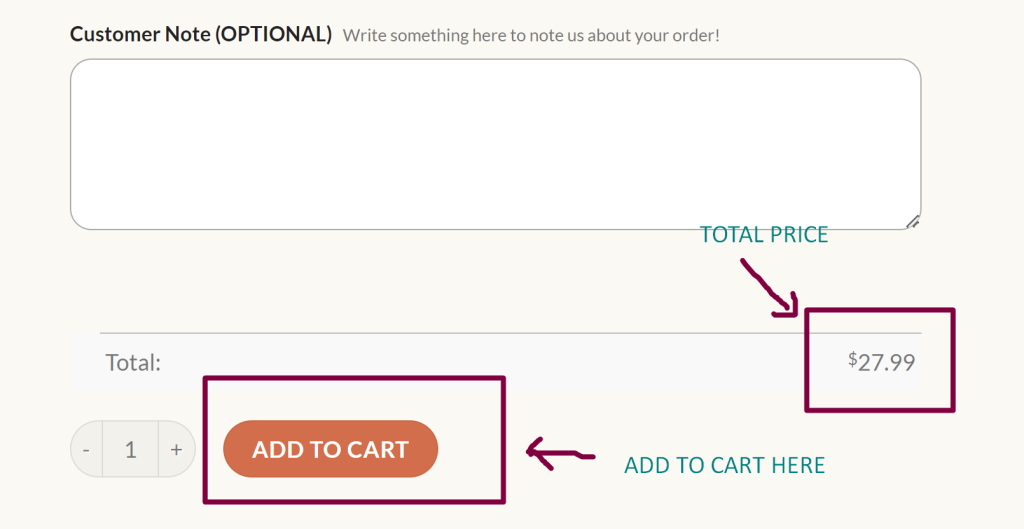
Once you’re happy with your customized shirt, click the “Add to Cart” button to proceed. Review your order summary, including the shirt style, color, size, and customization details.
If everything looks good, click “Checkout” to finalize your purchase.
**At this step, you also have the option to apply a coupon code. Stay updated on sales and discounts by following our blog category Our Advice for the latest news.
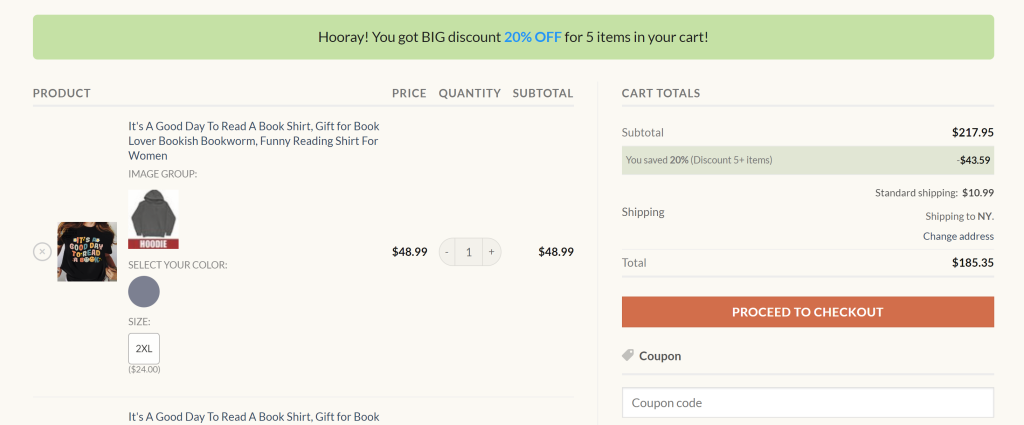
Step 7: Provide Shipping and Payment Information
On the checkout page, provide your shipping address and payment information. We accept various secure payment methods, making it convenient for you to complete your order. Double-check all the information to ensure its accuracy.

Step 8: Complete Your Purchase
Click the “Place Order” button to complete your purchase. Sit back, relax, and let us take care of the rest! Our team will process your order, print your custom shirt with precision, and have it delivered right to your doorstep.

Congratulations! You’ve successfully customized your shirt at Laughinks. Get ready to wear a one-of-a-kind piece that reflects your unique style. We hope you enjoy your custom creation and thank you for choosing Laughinks for all your personalized apparel needs!
Oops! It seems like you’re missing just one step!

